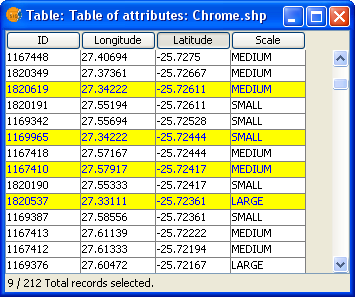gvSIG-Desktop 1.12. Manual de usuario
The Locate Duplicates tool can be used to quickly locate duplicate geometries in a layer's attribute table.
To locate duplicate geometries in a layer, open the layer's attribute table and select the field (by clicking on its header) for which you want to select duplicates.
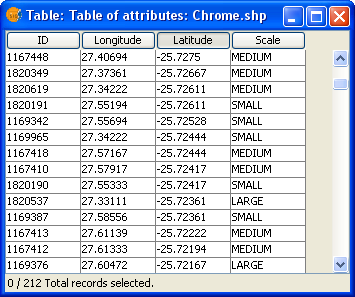
Then click on the "Select Duplicates" button.

Select Duplicates button
Notice that the selected geometries have duplicate attribute values for the specified field: